Do you know one of the best and most reliable, fast Resume maker to help you write your CV in not more than 30 minutes is KickResume? Well, let’s show you how to make this work for you in 2024.
KickResume is an online Ai tool that creates professional Résumé based on information you feed it with and this post is focused on showing you how to achieve this on the go!
How to Use KickResume to Create a Résumé in 2024
First step to creating a résumé with this online tool is having an account. This means you need to create an account once you reach the website!
There are 4 options to create an account
- Connecting with your Google account
- Connecting with Facebook profile
- Creating an Account with your email and other details
The easiest for me was connecting with my google account. This was fast and swift!
Once you’re done creating an account, the next step is to use the résumé creating feature to draft your resume, edit like a pro as highlighted below!
Steps to Create Resume with KickResume
On successfully creating an account, Click on Create New as shown Below
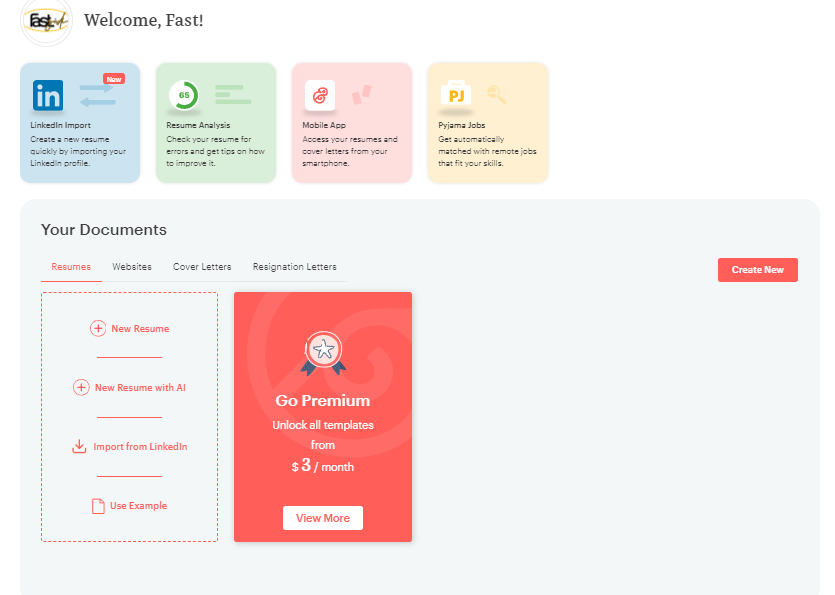
As soon as you click on Create New, you’ll be prompted to select the best template or most suitable design you want for your résumé.
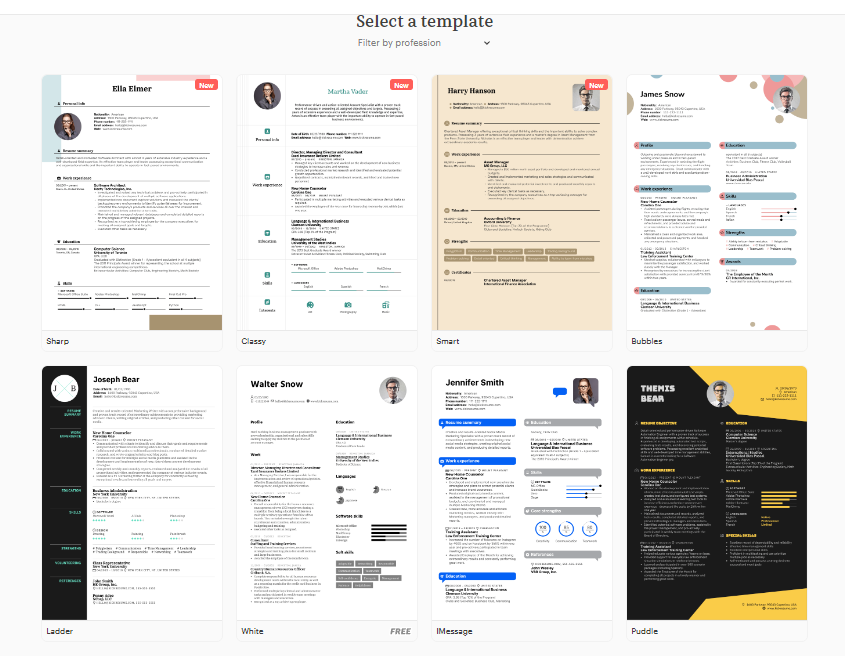
This will be accompanied by a little chat box that asks for your Name and most recent Job
Once you’ve responded with the right information, Kickresume will perfect a highly attractive copy of your CV and put it up for you to download
With this Online résumé Creation tool, you can add other amazing details like Hobbies, Skills, work experience, strengths and even certifications!

Quickly click on “AI Writer” to generate content for each section of your Resume!
Next is to enter job title just as you can see we’ve entered “Data Analyst” into the “Enter Job Title” field. Now click on the “Generate with AI” to have the job description pulled up automatically.
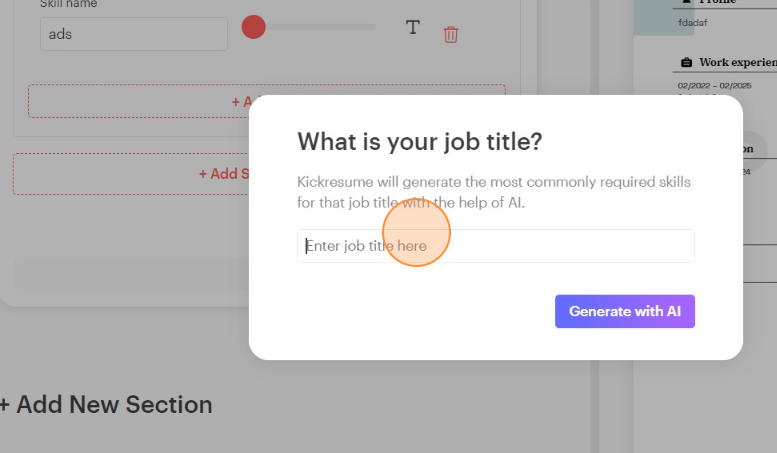
After completely entering the new job title, your work is done the next thing is to click on Download. This allows whatever you’ve configured to be downloaded into your pc, phone or tablet.
As soon as you click on Download, the payment Wizard will pop up. This is where you either use the free version which is a bit limited in functionality or some 3$ monthly fee which allows you generate high quality professional resumes that is guaranteed to get you an interview!

At this point, you can share this Resume with any potential recruiter.
It is interesting to know we’ve advanced to the point where our mobile devices are fast as powerful as a functional office space with tools, gadgets ready to serve our needs. Fun thing is we’re going to achieve all even with the smallest of efforts.
KickResume is an online tool that makes everything from Curriculum Vitae, Resumes, Cover letters as easy as ABC.
This is considered one of the most helpful article for those interested in creating their Resumes online so if you did find this content useful, please share as others might find it very useful as well!
If you liked this article, then please follow us on Twitter and Facebook.
